
What is a LUT and how is it used?
LUT is the short form for the Look-Up Table. In simple terms, it’s a format which can store mathematical instructions to replace a colour with another one.
Consider this math problem, R=S+L
“R” is the result you are looking for
“S” being the source (starting point)
“L” is your LUT to help make up the difference between your source and desired outcome
A LUT is used to achieve colour correction using a post-process method. A 3D LUT offers more sophisticated colour transformation as compared to a 1D LUT. Primarily, 3D LUTs are used in the film industry for showing how colours will be reproduced, either after colour grading or on another display device.
LUTs in the Tech Industry
Ever since the launch of photo filter and beautification apps, folks in the tech industry are doing all sorts of things around filters. Colour filters are one of them. But the funny thing is, colour filters can be implemented in mobile apps in a lot of ways — why use LUTs then?. Let’s explore some of them:
RGB Spline Curves: This involves plotting value coordinates for each colour curve. Things like brightness, saturation, and contrast have to be mentioned separately in code.
Saturation: -100
Curves: Composite (0,38), (63,66), (195,191), (255,219)
Curves: Red (0,15), (101,92), (129,129), (255,255)
Curves: Green (0,15), (85,65), (128,128), (255,255)
Curves: Blue (0,10), (59, 70), (158,170), (255,245)
Brightness: +20Contrast: +50As you can see, for complex curves the number of values that needs to be plotted will become a nightmare for both designers as well as the dev.
Adobe Photoshop curves (ACV): ACV is more or less the same. It’s an adjustment layer in Photoshop that can store the spline curve values in it. But now, a designer no longer needs to note down each and every coordinate. The only catch with this is that both Android & iOS needs a third-party library integration to support/read an ACV file. Which will increase the overall size of the compiled app plus, it introduces third party dependency.
Look-Up Table (LUT): One of the reasons the tech industry started using LUT is when they noticed a lag in switching between filters. This is because, at a given point in time, a mobile app is always running a lot of background processes — this makes filter applying an extensive battery consuming task. LUTs can be stored as .png/.3dl/.cube.
Creating LUTs using Photoshop
It can be said that LUTs in Photoshop (Ps) is somewhat like a hidden gem. It is completely possible to create a stellar photo effect using Ps and save it as a single LUT file. Check out the tutorial shown down below which uses a mix of adjustment layers such as Curves, Channel Mixer, Gradient Map, Levels, Black & White, and Color Balance to create the desired effect and then combine all of that in a single layer using LUT. All inside Ps.
In short, once you have played around to get the final effect, with your background layer locked and adjustment layers ready to go, click on File, Export, and then Color Lookup Tables. From there Ps will ask for a description, quality, and format. The suggested method is to lower the quality to Medium or High rather than Maximum and to use CUBE instead of 3DL (CUBE is more widely accessible across other applications). Rename and save this LUT file where you want to.
LUTs using PNG (Hald)
Hald is a graphical representation of 3D LUT in the form of a colour table which contains all of the colour gradations of 3DLUT. If Hald is loaded into editing software and colour correction is applied to it, then you can use a 3D LUT creator to convert your Hald into 3DLUT and apply it to a photo or a video in your editor.
In simpler terms, it is a 3D LUT converted into 2D image (JPG or PNG file). Hald is a pattern containing all colour values (pixels) for a specific size of the grid. Bigger the grid, the better colour accuracy in the output result. Bigger grids have lesser interpolation of values as compared to the smaller ones but are heavier to load into the system as a tradeoff.
Effects are applied over a neutral hald file and saved using Ps to get the final LUT. Neutral hald files of different grid sizes are shown below:

HALD16 [Size: 256х256х256]
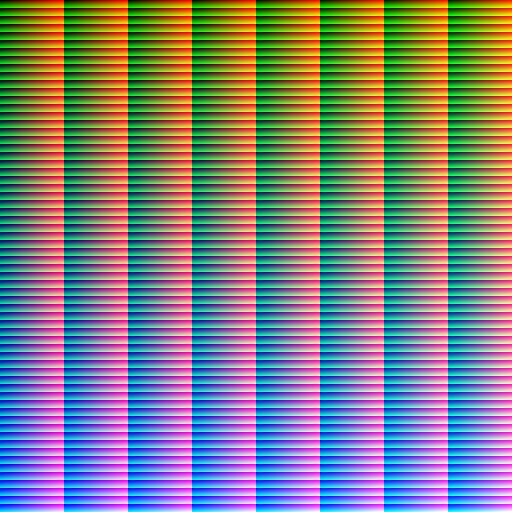
HALD8 [Size: 64х64х64]

HALD10 [Size: 100х100х100]
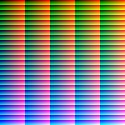
HALD5 [Size: 25х25х25]
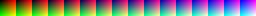
HALD4 [Size: 16x16x16]

Sample LUT effect
End Thoughts
LUTs are really popular among colourists in the video industry and are just starting to get noticed among photographers. They are easy to make, fast to use, works in a slew of applications and it doesn’t reduce your image quality.
I hope this write-up can help you get started with LUTs. Since LUTs are easily exported as a single file, they are easy to distribute. That means you can get some free LUTs from the web and start experimenting with them.



